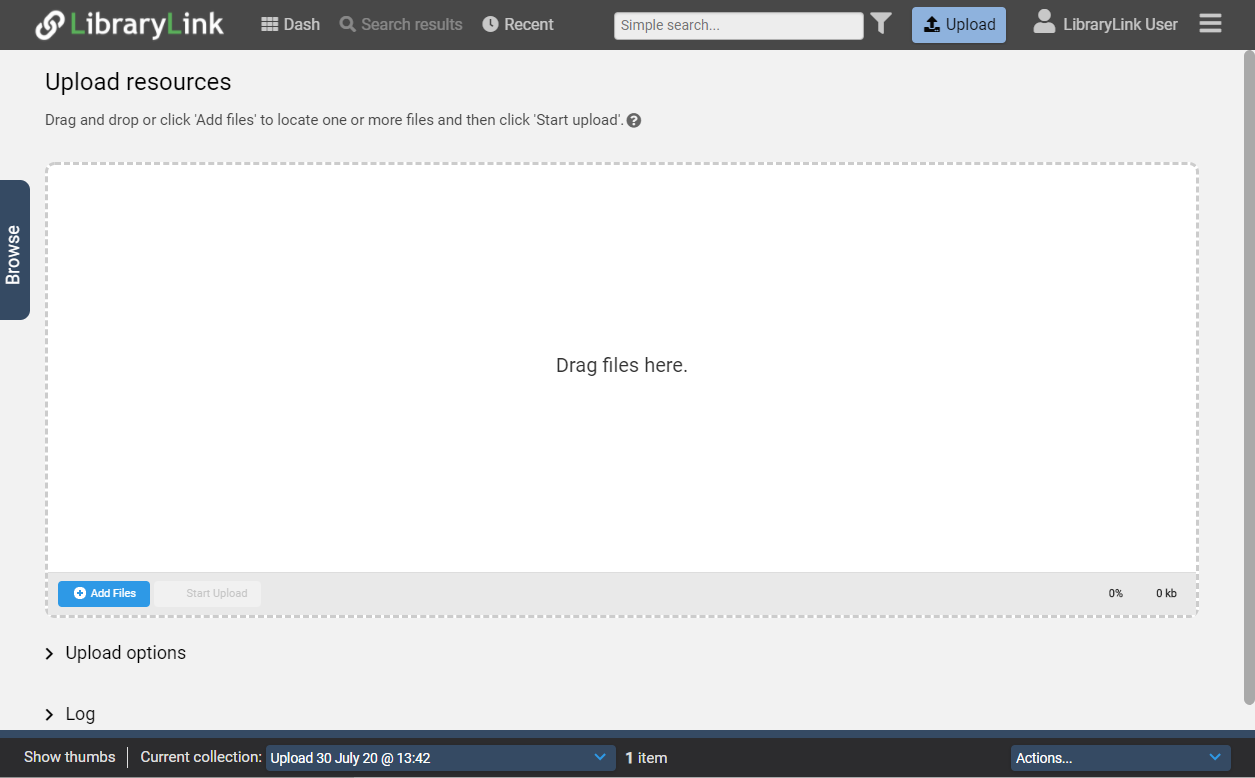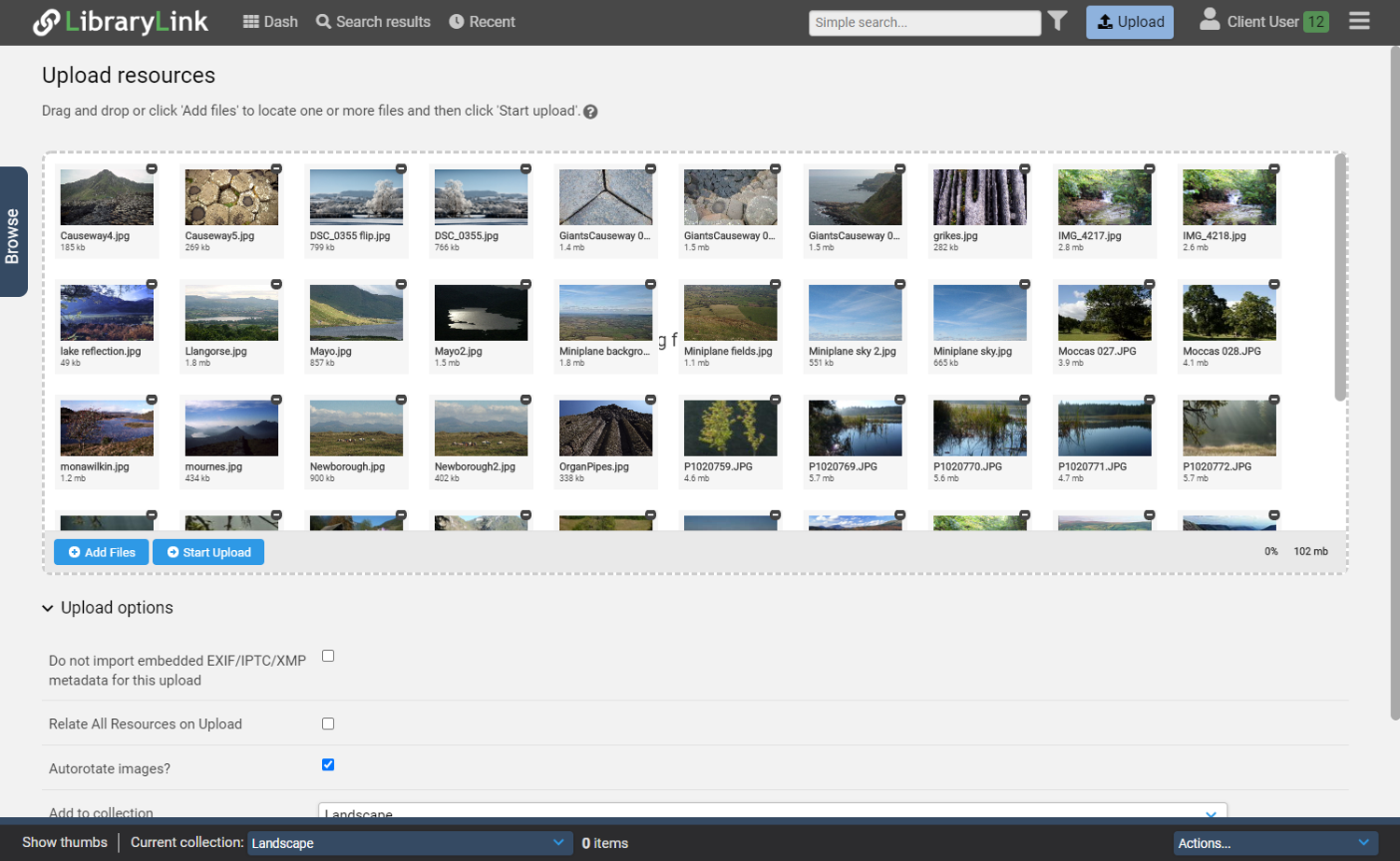LibraryLink allows users to upload digital resources in two main ways: a) within the associated application (such as CAMS, CMSi, HBSMR), and b) within ResourceSpace. The process for a) is a simple process of selecting the file(s) to upload, after which they are catalogued into ResourceSpace and linked to the application record from which they were uploaded (such as a CAMS Issue, a CSMi Site, or an HBSMR Source).
This page described the b) process, within ResourceSpace.
Uploading files into ResourceSpace is a simple, however it is at this stage that you will be adding the metadata that ensures your resources can found and used effectively. It is key that you put as much relevant metadata into the resource fields as possible during the upload process, so that resources can be found and understood. Metadata may be set first, for all files in an upload batch, or set after the upload, for each individual resource. There is a system-wide setting for this choice, but you can also choose the method you prefer under your "Preferences" settings at any time. For use with LibraryLink we generally recommend the first method.
Simple file uploading
Click on the 'Upload' button to start the process. After entering metadata (if you have opted for that workflow) you can then choose to drag and drop files or select them from File Explorer, by clicking on the 'Add Files' button. Once you have added all the required files, click on 'Start upload'. A progress bar will show you when the upload has completed. The resource type will be determined by the extensions of the files added.
Uploading to a specific collection
To add resources to a specific collection, first navigate to the collection using the browser bar and open it. Then select 'Upload here' to add new resources to the collection. This can be a LibraryLink collection, i.e. linking resources to a record in a linked application such as CAMS, CMSi or HBSMR.
Find out more
You can find more detail about uploading resources here https://www.resourcespace.com/knowledge-base/user/uploading