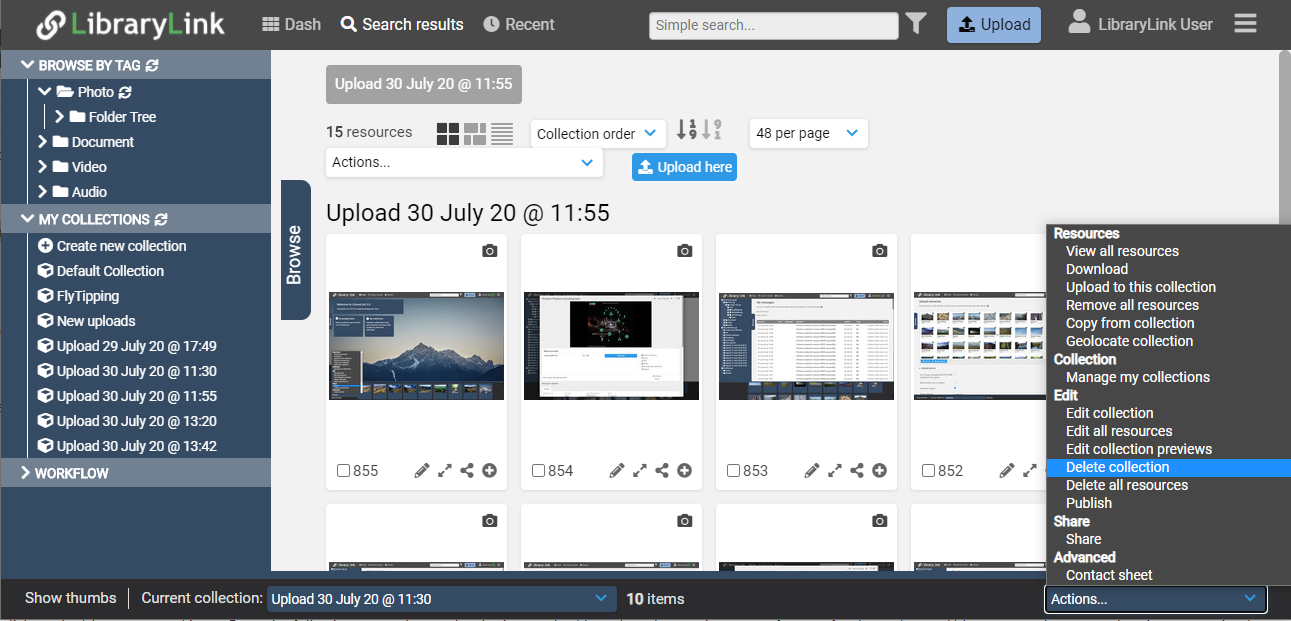To delete a collection, select it as the 'Current collection' in the Collection bar at the bottom of the screen. Under 'Actions' select 'Delete collection' and confirm the action in the following pop-up box.
Note:
- deleting a collection does not delete the resources within it.
- the 'Default collection' cannot be deleted