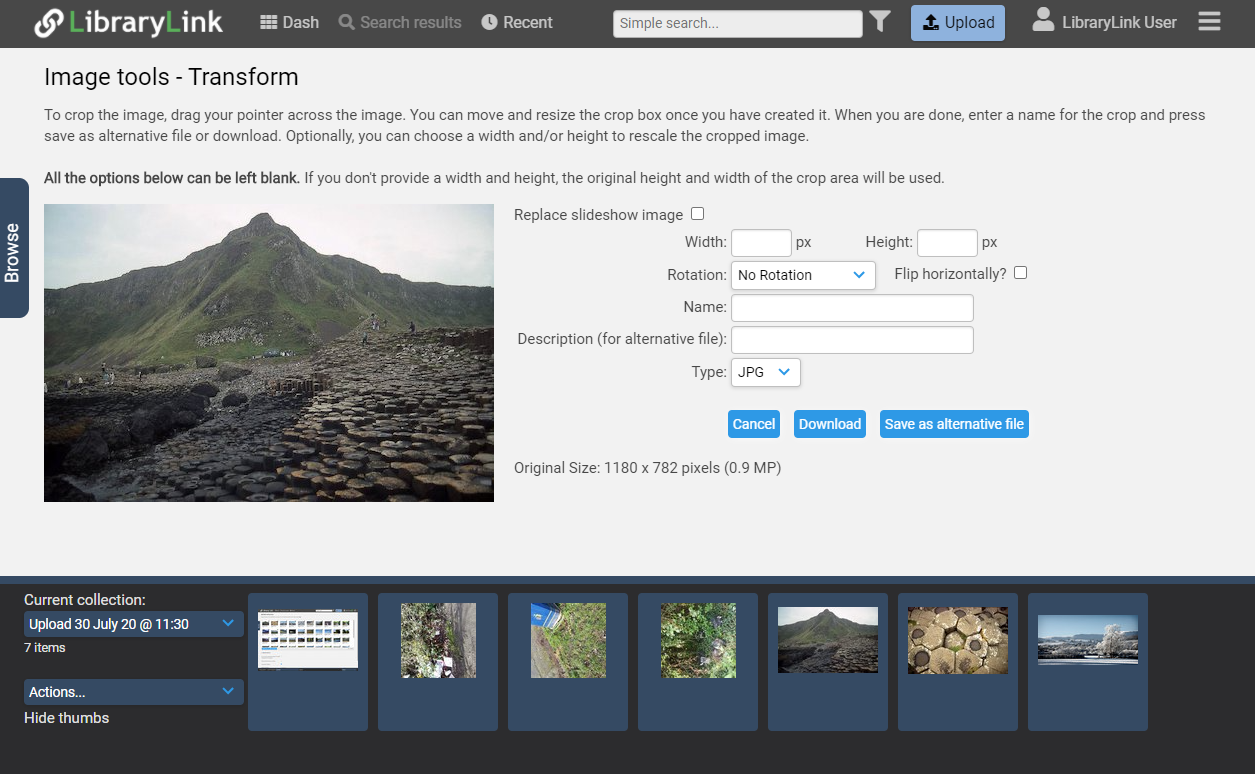There are a number of options available for managing the size, rotation and format of image resources. These can be amended by clicking on a thumbnail of an image and selecting 'Image tools' under 'Resource tools'.
- Cropping - the image can be cropped by selecting an area of the image.
- Rotation - the image can be rotated clockwise (CW) or counter-clockwise (CCW) or flipped horizontally.
- Width and height - sizes can be specified. The original size of the image is shown in the preview.
- Additionally, the file type and name can be changed and a description added. The output file can be downloaded or saved as an alternative resource.